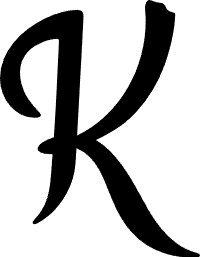Office for Students: Essential Tools for Academic SuccessAre you a student looking for effective and efficient ways to stay organized and productive? Look no further than Office for Students! In this article, we will explore the various features and benefits of Office 365 Education, a cloud-based platform designed specifically for students. From discounts on popular applications to tailored solutions for different industries, Office for Students has everything you need to excel academically.
¿Qué es Office 365 para estudiantes?
Office 365 for Students, now known as Microsoft 365 Education, is a comprehensive suite of productivity and collaboration tools offered by Microsoft at no cost to individuals and educational institutions. It is designed to support the academic and professional needs of students, providing them with essential applications and resources to enhance their learning experience. With a focus on productivity, collaboration, and accessibility, Microsoft 365 Education empowers students and educators with a wide range of features and tools to support their educational journey and future careers.
This offering is specifically tailored for students, educators, and academic institutions, providing them with free access to Microsoft 365 tools and applications. The suite includes popular applications such as Microsoft Word, Excel, PowerPoint, OneNote, and Microsoft Teams, which are widely used in educational settings for creating and editing documents, collaborating on projects, delivering presentations, and more. By extending these resources to the education community, Microsoft aims to equip students with the necessary tools and support to excel in their studies and develop crucial skills for the future workforce.
Furthermore, Microsoft 365 Education is designed to be compatible with a variety of operating systems, ensuring that students can access and utilize the tools on their preferred devices, whether they are using Windows, Mac, iOS, or Android. This versatility and accessibility aim to accommodate the diverse technological preferences of students and provide them with a seamless and consistent user experience across different platforms and devices.
¿Quiénes pueden acceder a este servicio gratis?
The free access to Microsoft 365 Education is available to students, teachers, and educational institutions. Students enrolled in an eligible educational institution can access the service at no cost, providing them with the opportunity to use a comprehensive set of productivity and collaboration tools to support their academic endeavors. Additionally, educators and academic staff affiliated with eligible institutions can also take advantage of the free access, enabling them to enhance their teaching and administrative processes using the various applications and tools included in the suite.
It is important to note that the free access to Microsoft 365 Education is typically extended to students and educators who are associated with accredited primary, secondary, or higher education institutions. This collaborative effort between Microsoft and education establishments aims to ensure that individuals pursuing education at all levels can benefit from the extensive range of tools and resources to support their academic success and professional development.
Aplicaciones incluidas
Microsoft 365 Education offers a diverse set of applications that are specifically tailored for educational and professional use. The suite includes widely used productivity applications such as Microsoft Word, Excel, PowerPoint, and OneNote, which allow users to create, edit, and collaborate on various types of documents, spreadsheets, and presentations. In addition to these core applications, Microsoft Teams, a comprehensive collaboration platform, is included in the suite, facilitating communication, file sharing, and virtual meetings for educational and professional purposes.
Moreover, the suite provides essential tools that support the organization and management of academic content, including OneDrive, which offers cloud-based storage for easy access to files from different devices, as well as Outlook for web-based email and calendar management. Additionally, Microsoft 365 Education includes specialized tools such as Forms for creating surveys and quizzes, Sway for creating interactive presentations and reports, and Yammer for facilitating internal communication within educational organizations. This comprehensive set of applications and tools ensures that students and educators have access to the resources they need to effectively engage in various academic and professional activities.
Ventajas de usar Office 365 en la escuela
The utilization of Microsoft 365 in the educational environment offers a multitude of advantages that significantly contribute to the enhancement of the learning experience and academic productivity. The accessibility and compatibility of the suite across different operating systems and devices empower students to engage in their academic activities seamlessly, whether in the classroom, at home, or on the go. The collaborative features and cloud-based capabilities of Microsoft 365 applications, such as real-time co-authoring, file sharing, and communication within Microsoft Teams, facilitate effective collaboration on group projects and enable seamless communication between students and educators.
Furthermore, the comprehensive set of tools and applications included in Microsoft 365 Education equips students and educators with the necessary resources to create, edit, and manage a wide range of academic content, including essays, research papers, presentations, and spreadsheets. The integration of cloud-based storage through OneDrive ensures that academic materials are easily accessible and securely stored, reducing the risk of data loss and facilitating convenient file sharing. Additionally, the inclusion of specialized tools such as Forms and Sway empowers educators to create interactive learning materials and assess student understanding through customizable quizzes and assignments, ultimately contributing to a more engaging and effective educational experience.
Trabajando con Microsoft Teams
Microsoft Teams, an integral part of the Microsoft 365 Education suite, plays a pivotal role in enhancing collaboration and communication within educational settings. The platform provides a centralized hub for students and educators to engage in virtual discussions, share resources, and work collaboratively on projects and assignments. Its seamless integration with other Microsoft 365 applications, such as Word, Excel, and PowerPoint, facilitates the seamless collaboration and co-authoring of documents in a shared environment, thereby supporting the collective efforts of students and educators in the creation and management of academic content.
Moreover, Microsoft Teams offers additional features specifically designed to support educational activities, such as class teams for individual courses, channels for organizing specific topics or projects, and the integration of third-party educational apps to further enrich the learning experience. The platform also provides a robust communication framework, including chat, video meetings, and interactive features, which contribute to the establishment of a dynamic and connected learning community. By harnessing the capabilities of Microsoft Teams, students and educators can effectively communicate, collaborate, and engage with one another, irrespective of physical locations, thereby fostering a sense of academic connectedness and support.
Windows y Mac
One of the notable features of Microsoft 365 Education is its compatibility with both Windows and Mac operating systems, ensuring that students and educators can access and utilize the suite’s applications and tools on their preferred desktop platforms. This compatibility offers a level of flexibility and choice, allowing users to work with familiar operating systems and leverage the specific features and functionalities that best align with their individual preferences and academic or professional requirements. By providing seamless access to Microsoft 365 Education across different desktop environments, Microsoft enables a versatile and inclusive user experience for the educational community.
Additionally, the compatibility with various desktop operating systems ensures that students and educators can utilize the full range of features and capabilities offered by the suite, without being restricted to specific platforms or adaptations. As a result, whether operating on a Windows or Mac system, users can expect a consistent and cohesive experience when using the diverse applications and tools within Microsoft 365 Education, ultimately contributing to a fluid and uninterrupted academic workflow across different desktop environments.
Descuentos para estudiantes universitarios
In addition to the free access to Microsoft 365 Education, students pursuing university-level education also have the opportunity to benefit from discounts on certain Microsoft products and services, further enhancing the accessibility and affordability of essential academic resources. These discounts are specifically tailored for students enrolled in accredited higher education institutions, providing them with cost-saving options for acquiring additional software, devices, and tools that can complement their academic pursuits and support their overall educational experience.
The availability of student discounts on Microsoft products and services offers an additional avenue for students to access and leverage advanced technology and software at more affordable prices, thereby enabling them to enhance their academic productivity and capabilities. Whether it’s acquiring software for specialized disciplines, upgrading to the latest productivity tools, or obtaining devices with enhanced features, the student discounts offered by Microsoft represent a valuable resource for university students, empowering them to make the most of modern technology and digital solutions to support their educational goals.
Almacenamiento con OneDrive
One of the key components of Microsoft 365 Education is the seamless integration of OneDrive, a cloud-based storage platform that offers students and educators ample and secure space to store, access, and share files and documents. The inclusion of OneDrive within the suite provides a centralized and accessible repository for academic materials, assignments, and projects, ensuring that users can easily manage and retrieve their files from multiple devices and locations. Whether it’s accessing class notes, collaborating on group projects, or submitting assignments, OneDrive serves as a valuable resource for students and educators, enhancing the efficiency and flexibility of academic file management and storage.
Furthermore, the robust sharing and collaboration features of OneDrive enable users to seamlessly share files and documents with individual or group members, facilitating collective work on academic projects and enabling the exchange of feedback and resources. The integration of OneDrive with Microsoft 365 Education applications, such as Word, Excel, and PowerPoint, allows for direct creation and editing of files within the cloud storage platform, streamlining the process of document management and collaboration. By providing a secure and easily accessible platform for academic file storage, OneDrive enhances the overall productivity and organization of educational materials, contributing to a more streamlined and efficient academic workflow for students and educators.
Herramientas adicionales
In addition to the core applications and features included in Microsoft 365 Education, the suite offers a range of additional tools and resources that further enrich the educational experience and support diverse academic activities. These tools are designed to cater to various aspects of education, including content creation, communication, organization, and productivity. For instance, the suite includes Forms, a versatile tool for creating surveys, quizzes, and polls, enabling educators to gather feedback and assess student understanding in a customizable and interactive manner.
Moreover, Sway, a digital storytelling application, empowers users to create and share interactive presentations and reports, providing an engaging platform for presenting academic content in a visually compelling and immersive manner. Additionally, the inclusion of Yammer, a private social network for educational organizations, facilitates internal communication and collaboration, enabling students and educators to connect, share information, and engage in discussions within a secure and dedicated online community.
Furthermore, the suite offers specialized tools such as School Data Sync, which automates the creation and management of user accounts and classes, streamlining the administrative processes for educational organizations. The availability of these additional tools and resources within Microsoft 365 Education serves to address the diverse needs and requirements of educational institutions, educators, and students, contributing to a comprehensive and integrated platform that supports a wide range of academic activities and objectives.
¿Qué es Office 365 Education?
Office 365 Education, now rebranded as Microsoft 365 Education, is a comprehensive suite of productivity and collaboration tools specifically tailored for the education sector. It is designed to provide students, educators, and educational institutions with a wide range of applications and resources to support academic activities, communication, and collaboration in an accessible and inclusive manner. The suite offers a diverse set of tools, including Word, Excel, PowerPoint, OneNote, and Microsoft Teams, catering to the various needs of students and educators in creating, editing, and collaborating on academic content.
By offering Microsoft 365 Education, Microsoft aims to empower the education community with a comprehensive set of tools and support to facilitate effective learning, teaching, and collaboration. The suite’s diverse set of features, cloud-based resources, and compatibility with different operating systems and devices collectively contribute to enhancing the productivity, accessibility, and collaborative potential of educational activities, ultimately fostering a more inclusive and supportive learning environment for students and educators.
¿Quiénes pueden acceder a Office 365 Education gratis?
The free access to Microsoft 365 Education is extended to students enrolled in an eligible educational institution, as well as teachers and academic staff affiliated with accredited primary, secondary, and higher education institutions. This inclusive approach aims to ensure that individuals involved in education at different levels can benefit from the comprehensive suite of productivity and collaboration tools, thereby supporting their academic success and professional development. By granting complimentary access to students, educators, and educational institutions, Microsoft seeks to foster a culture of educational empowerment and technological inclusivity, equipping the education community with the necessary resources to thrive in the digital and collaborative landscape of the modern academic environment.
Aplicaciones incluidas en Office 365 Educacion
The suite of applications included in Microsoft 365 Education offers a comprehensive set of tools essential for academic productivity, collaboration, and content creation. With the inclusion of widely used applications such as Word, Excel, PowerPoint, OneNote, and Microsoft Teams, students and educators gain access to a diverse range of resources that cater to various academic needs and activities. From creating and editing documents to delivering presentations and collaborating on group projects, the suite provides a seamless and integrated platform for managing a wide spectrum of academic tasks, ultimately enhancing the overall learning and teaching experience within educational institutions.
Conclusion
In conclusion, Office 365 Education provides students with a comprehensive and free platform for their academic success. With various tools and applications tailored for education, students can easily improve their productivity and collaboration. Available for both Windows and Mac systems, Office 365 Education offers a seamless and user-friendly experience. With discounts for students and additional storage options, this cloud-based solution is the perfect companion for students in their academic journey.